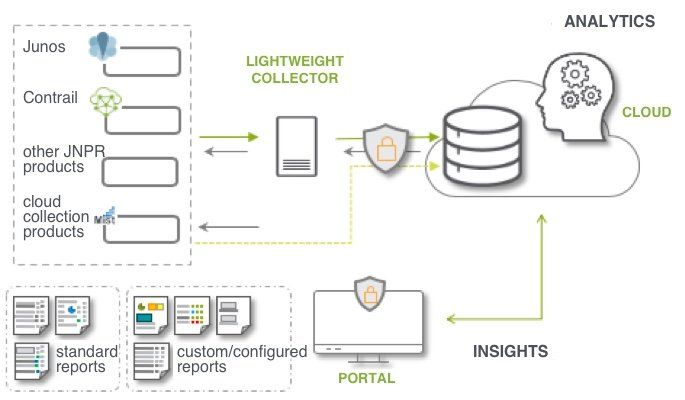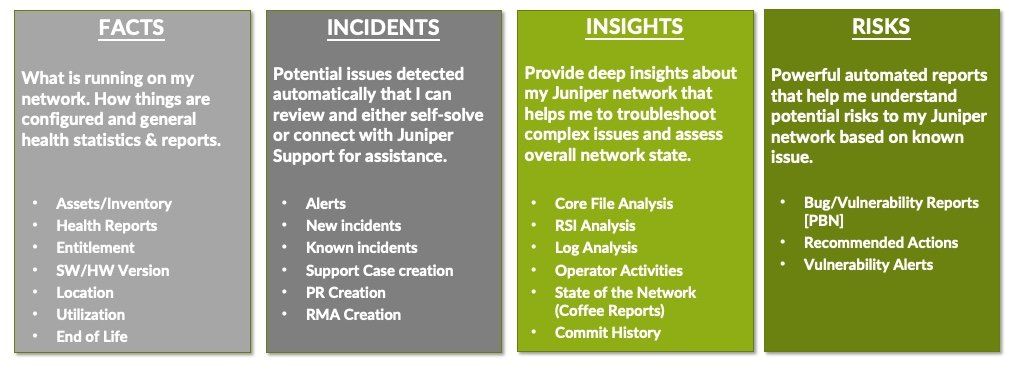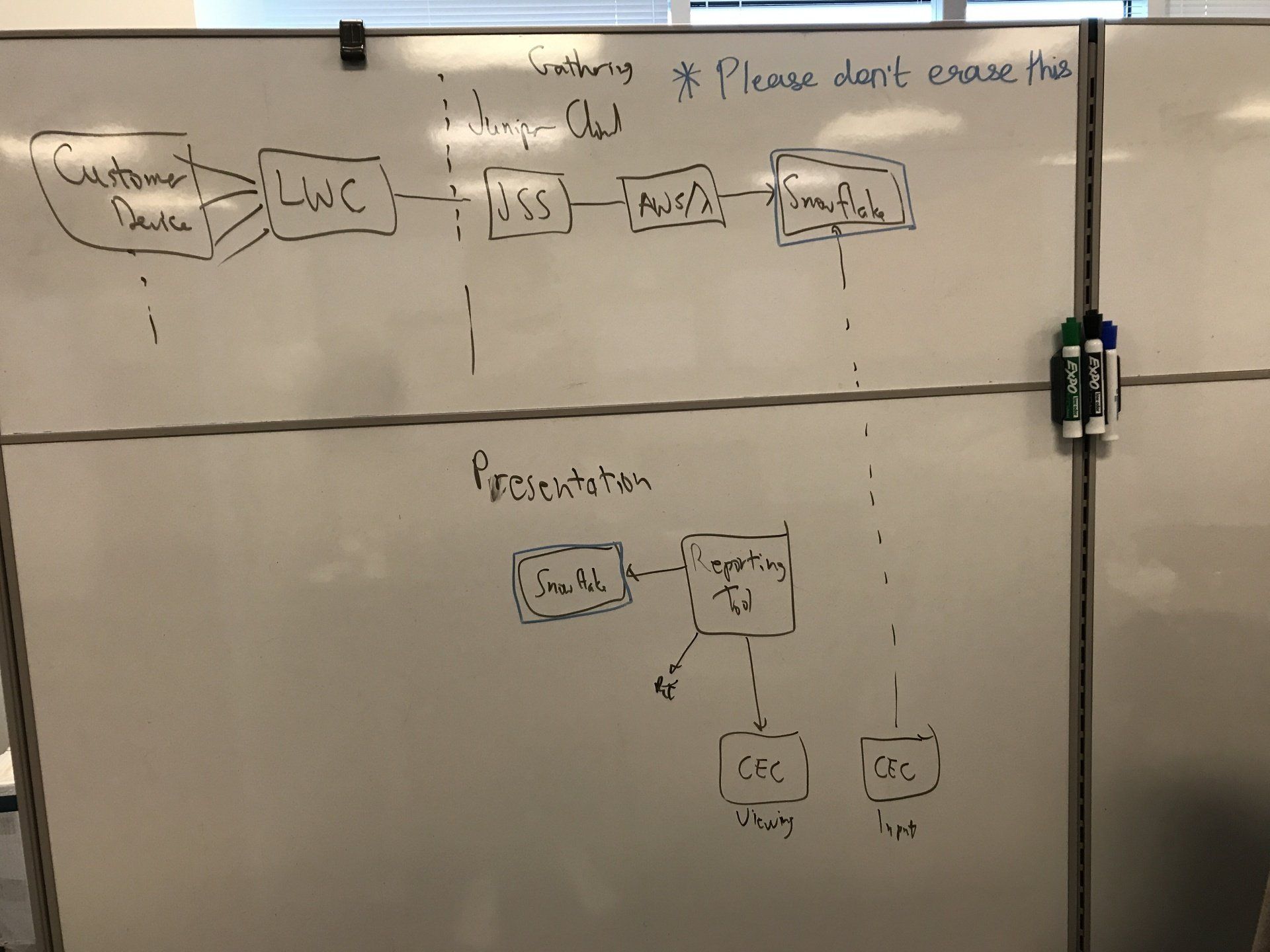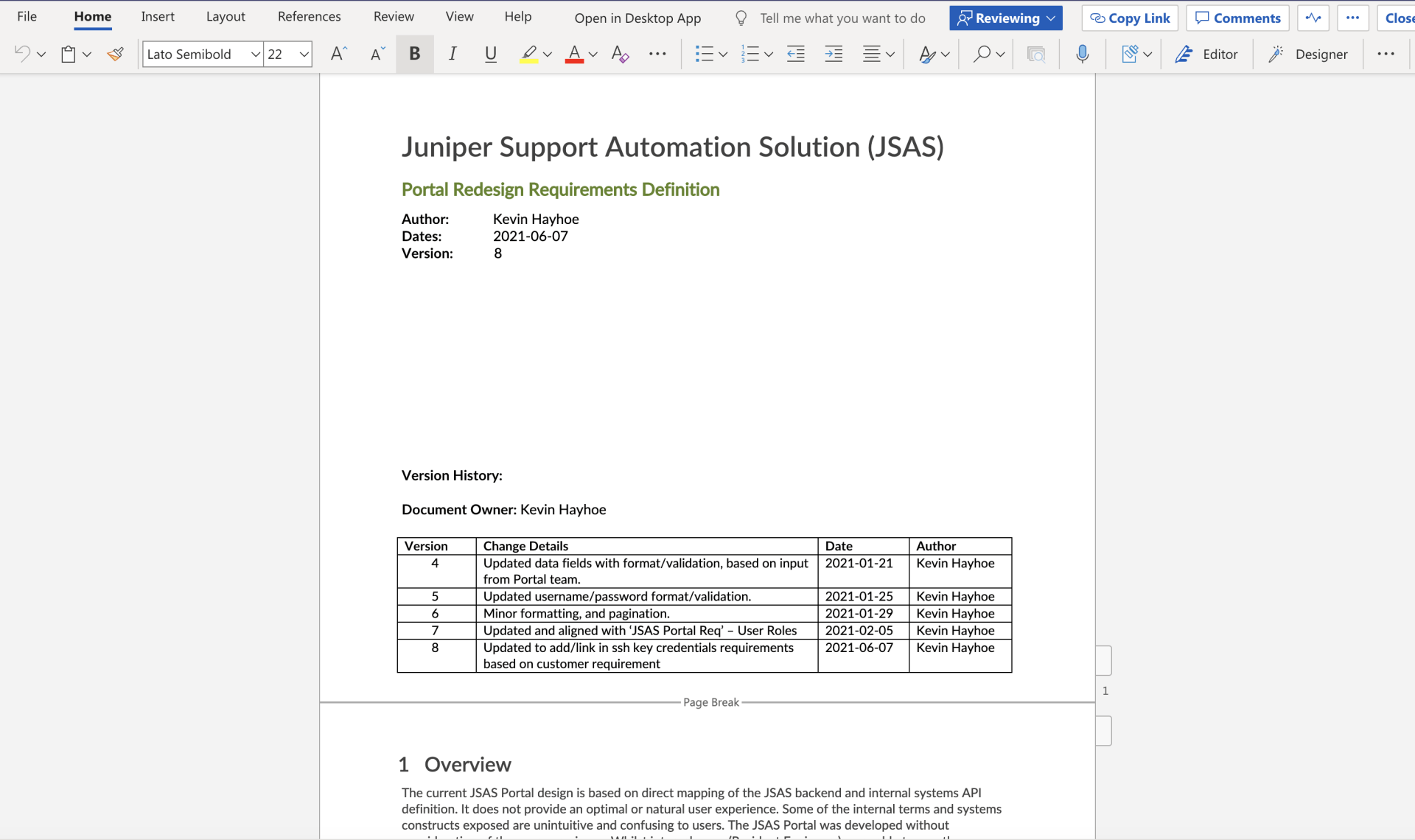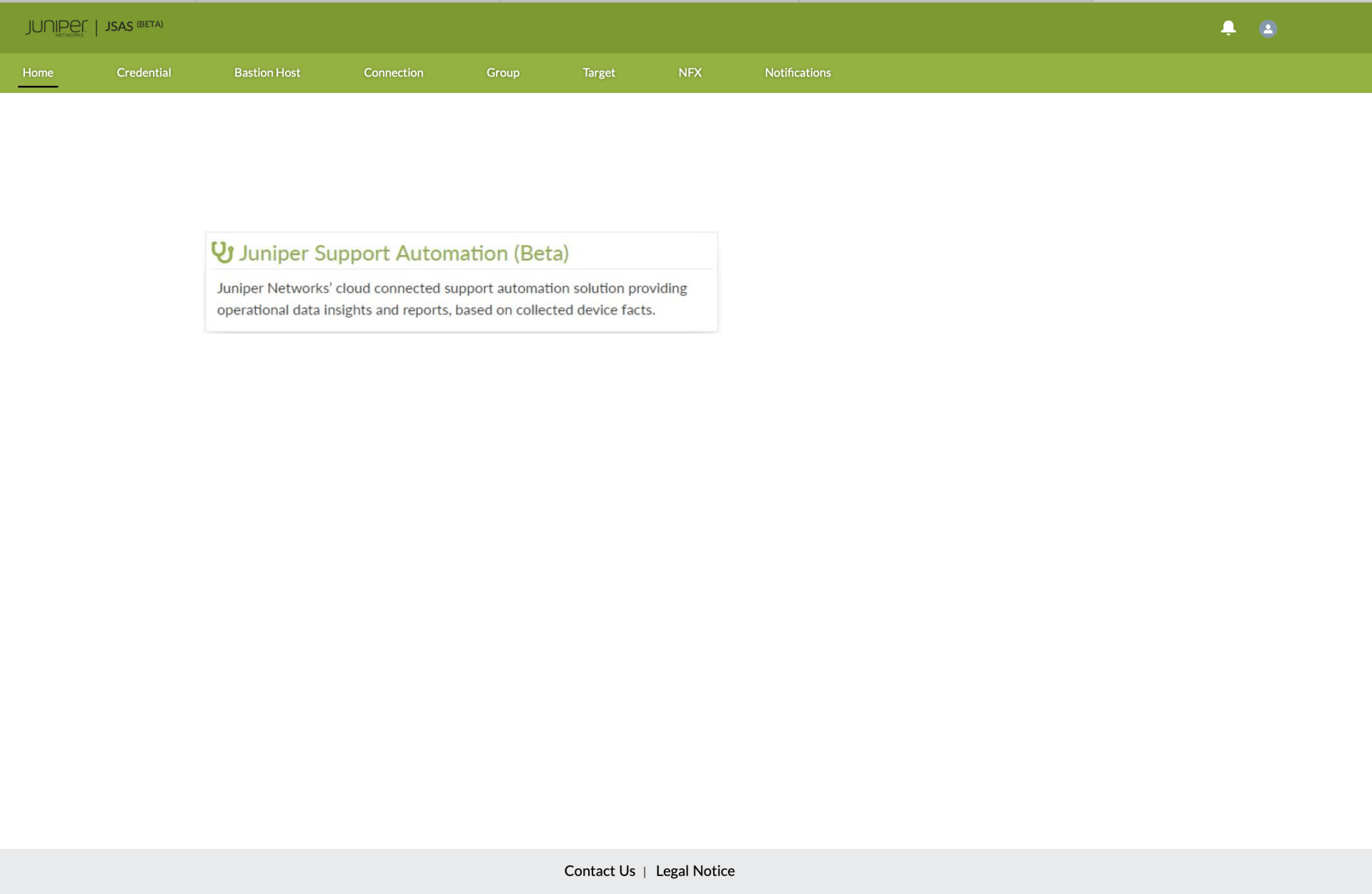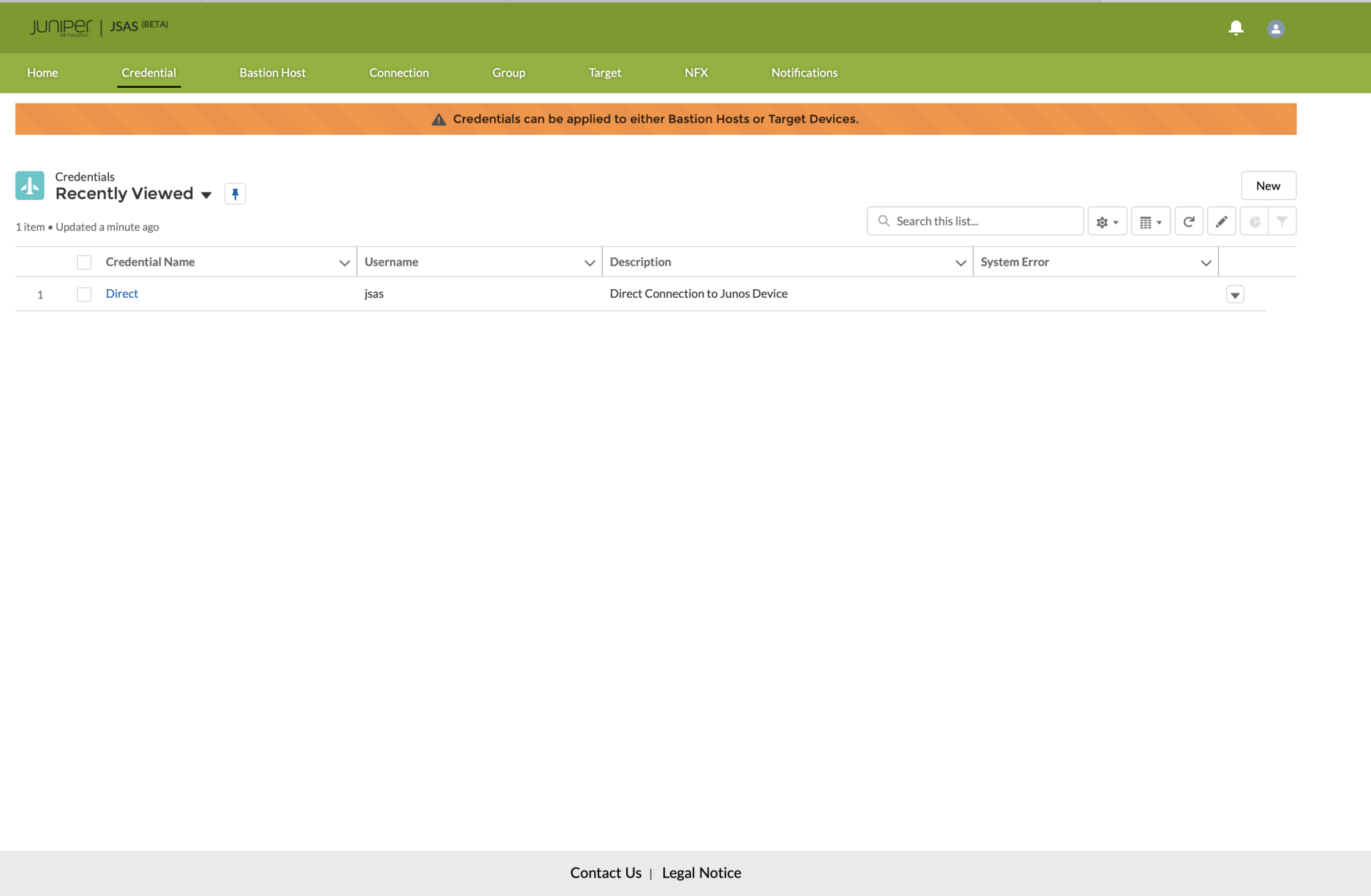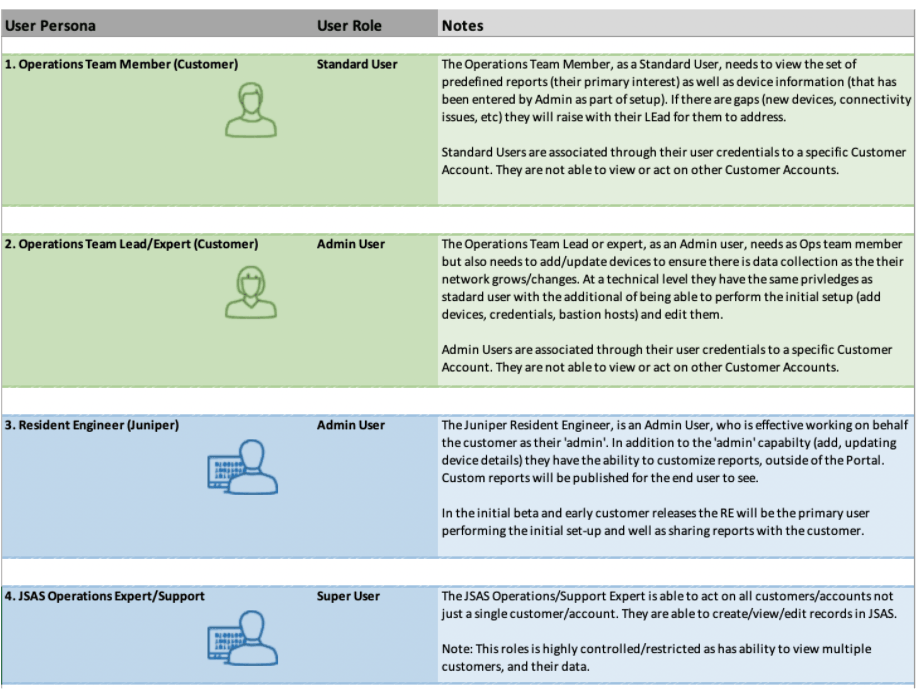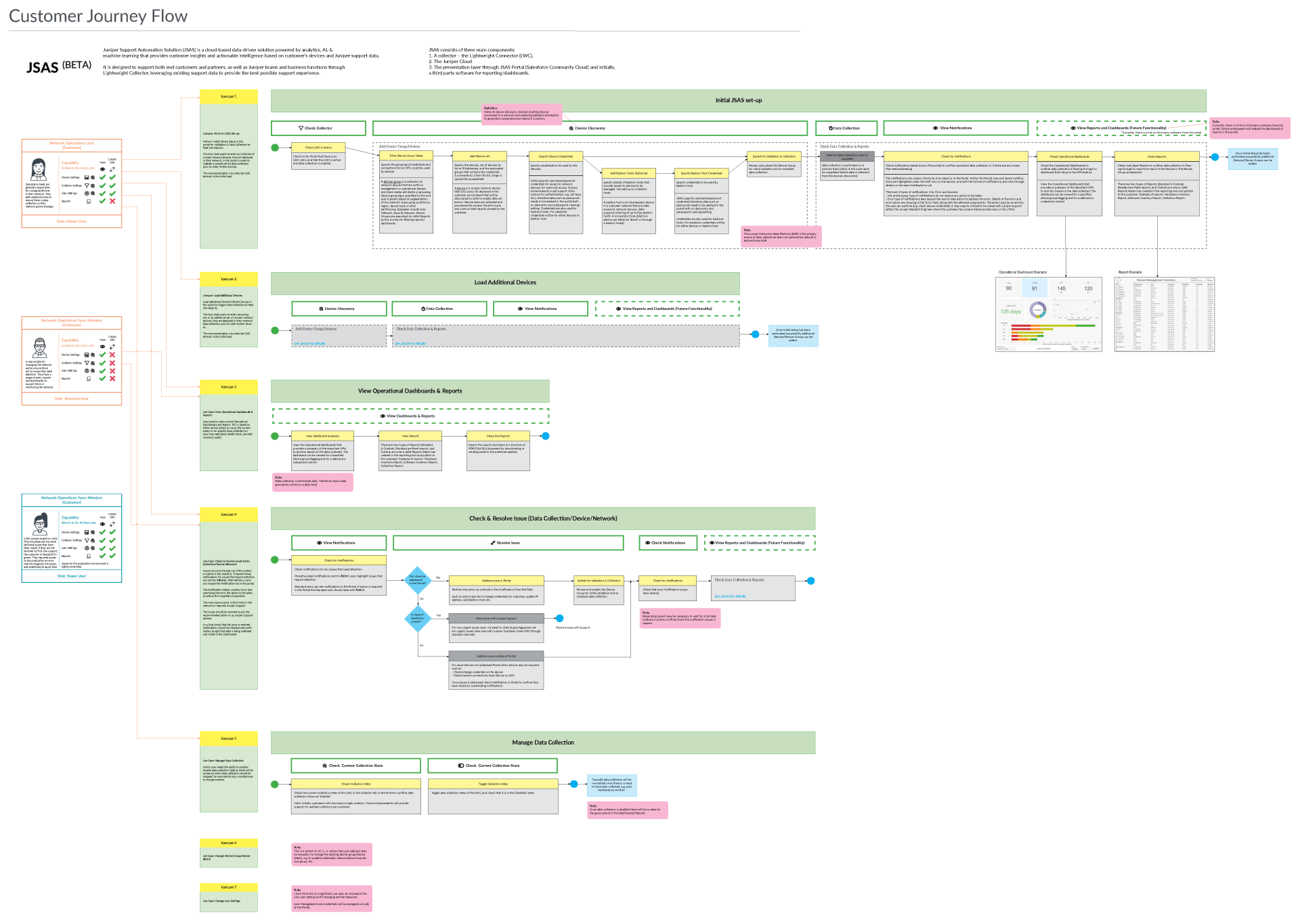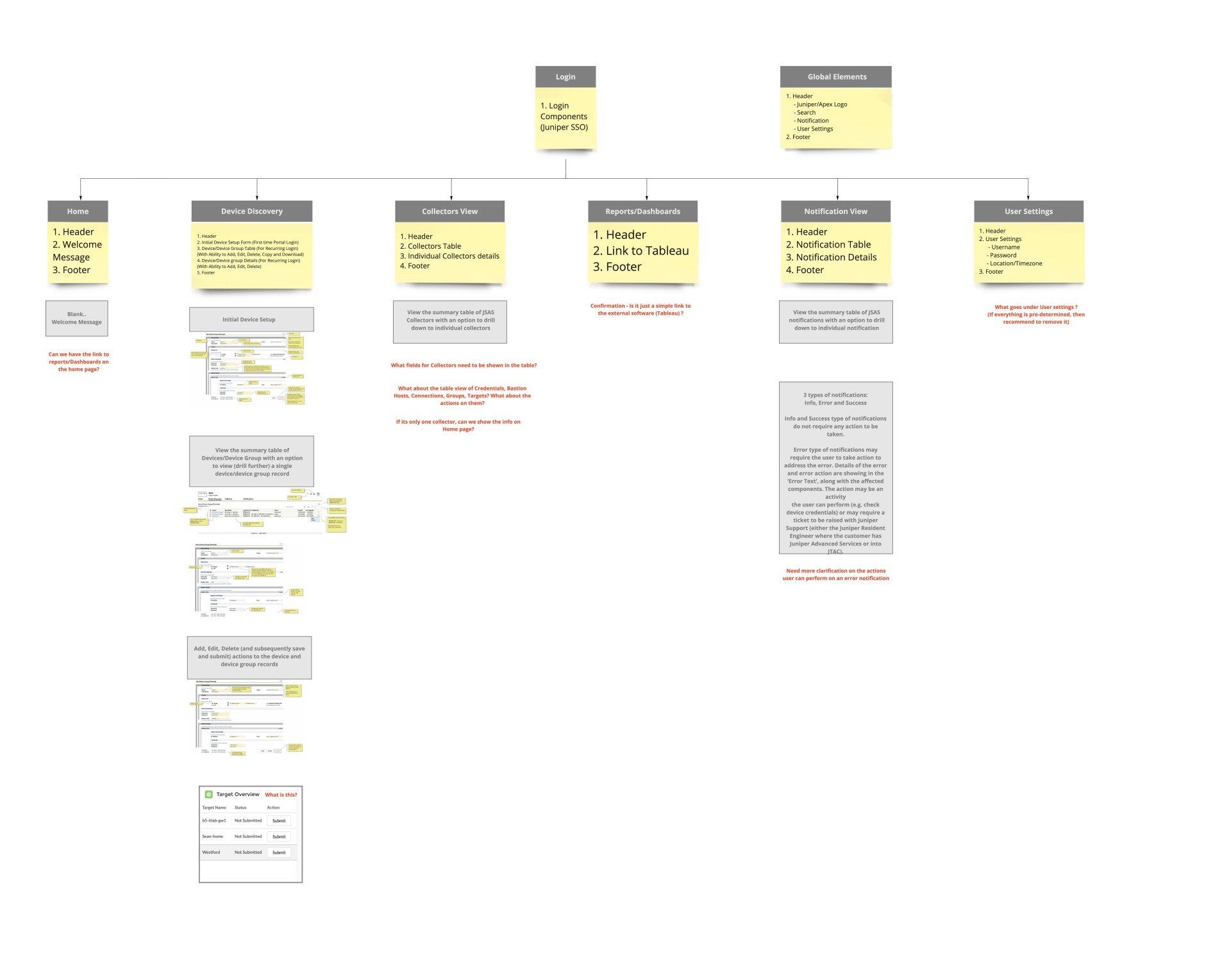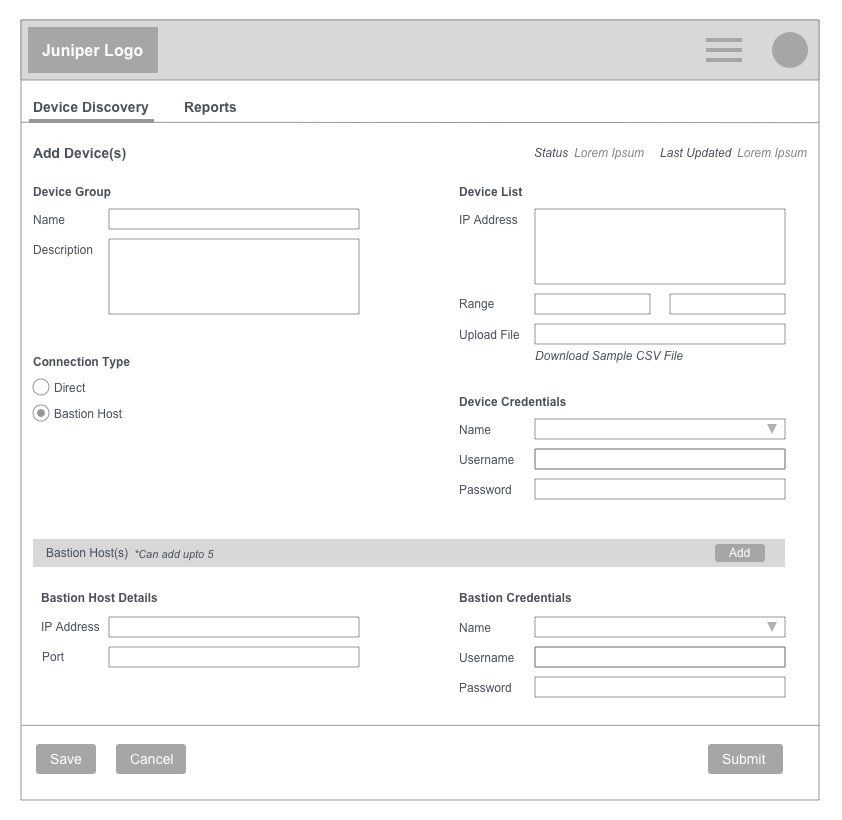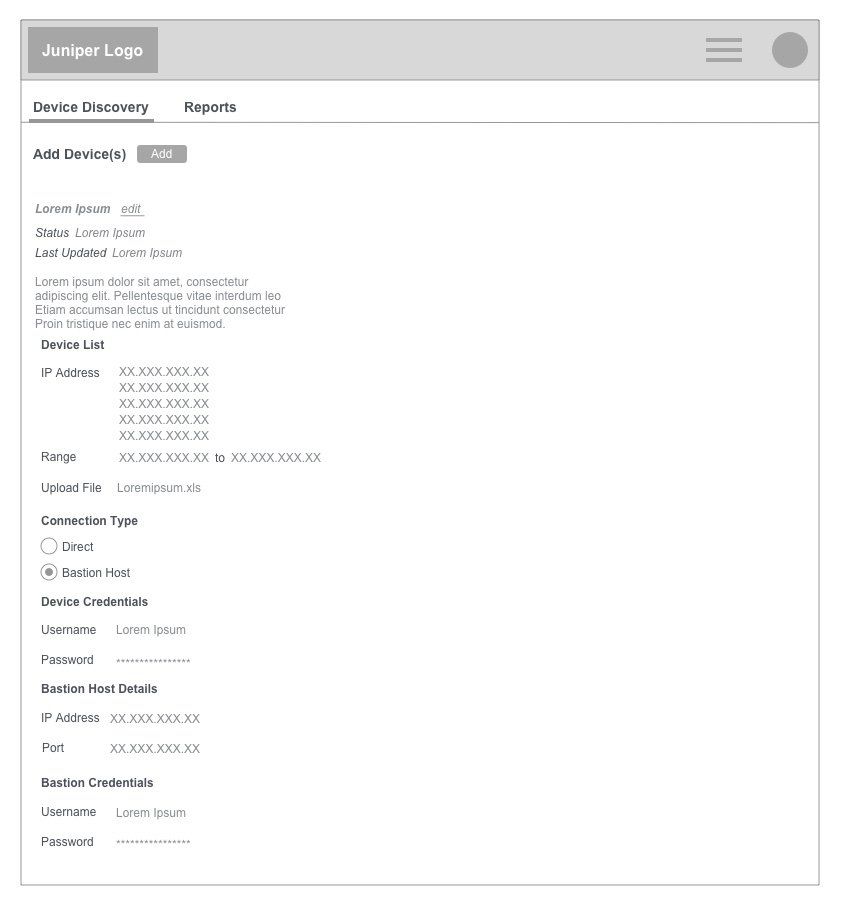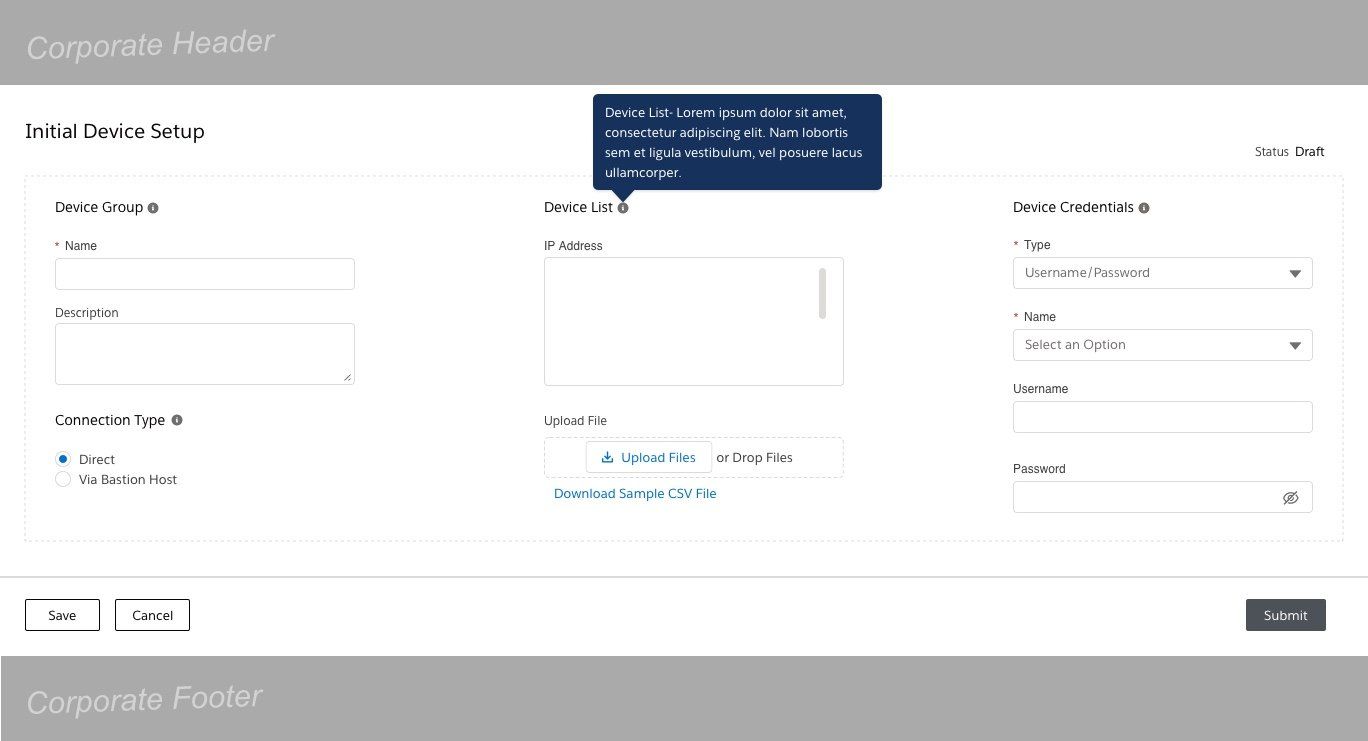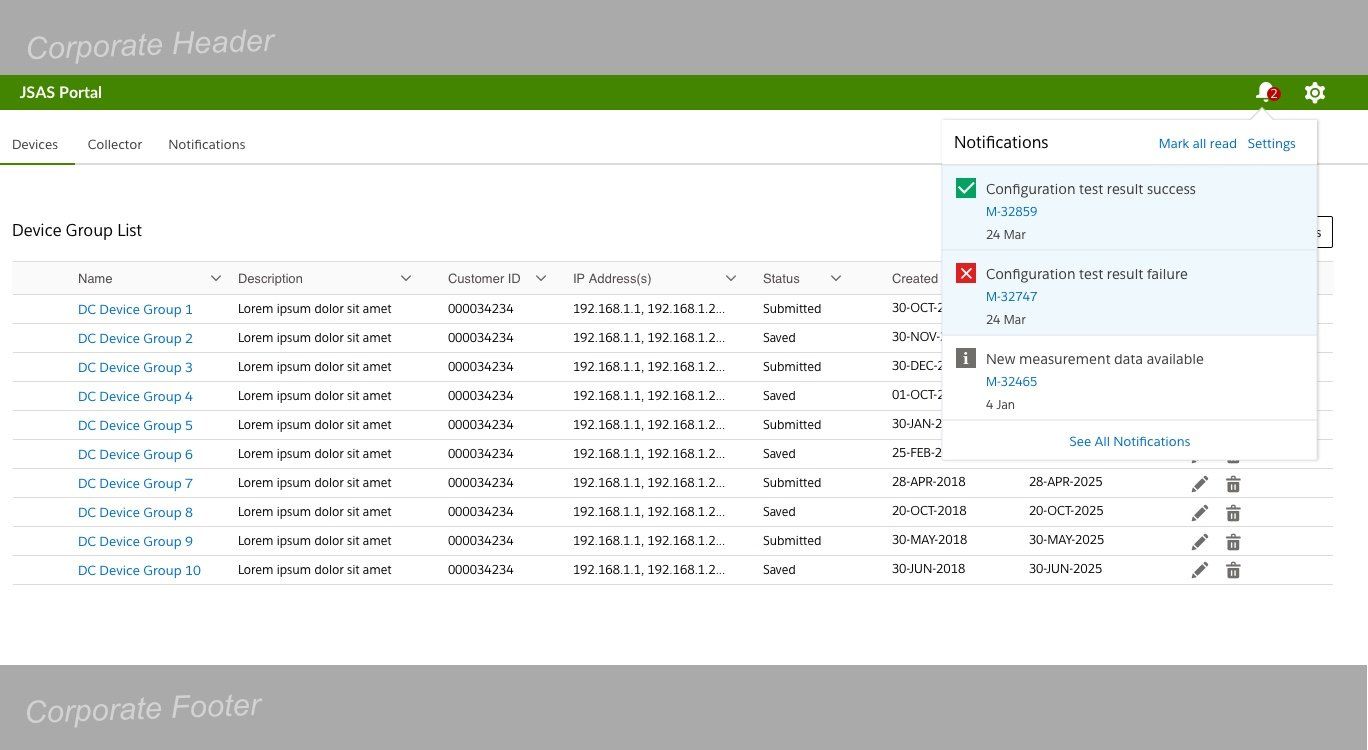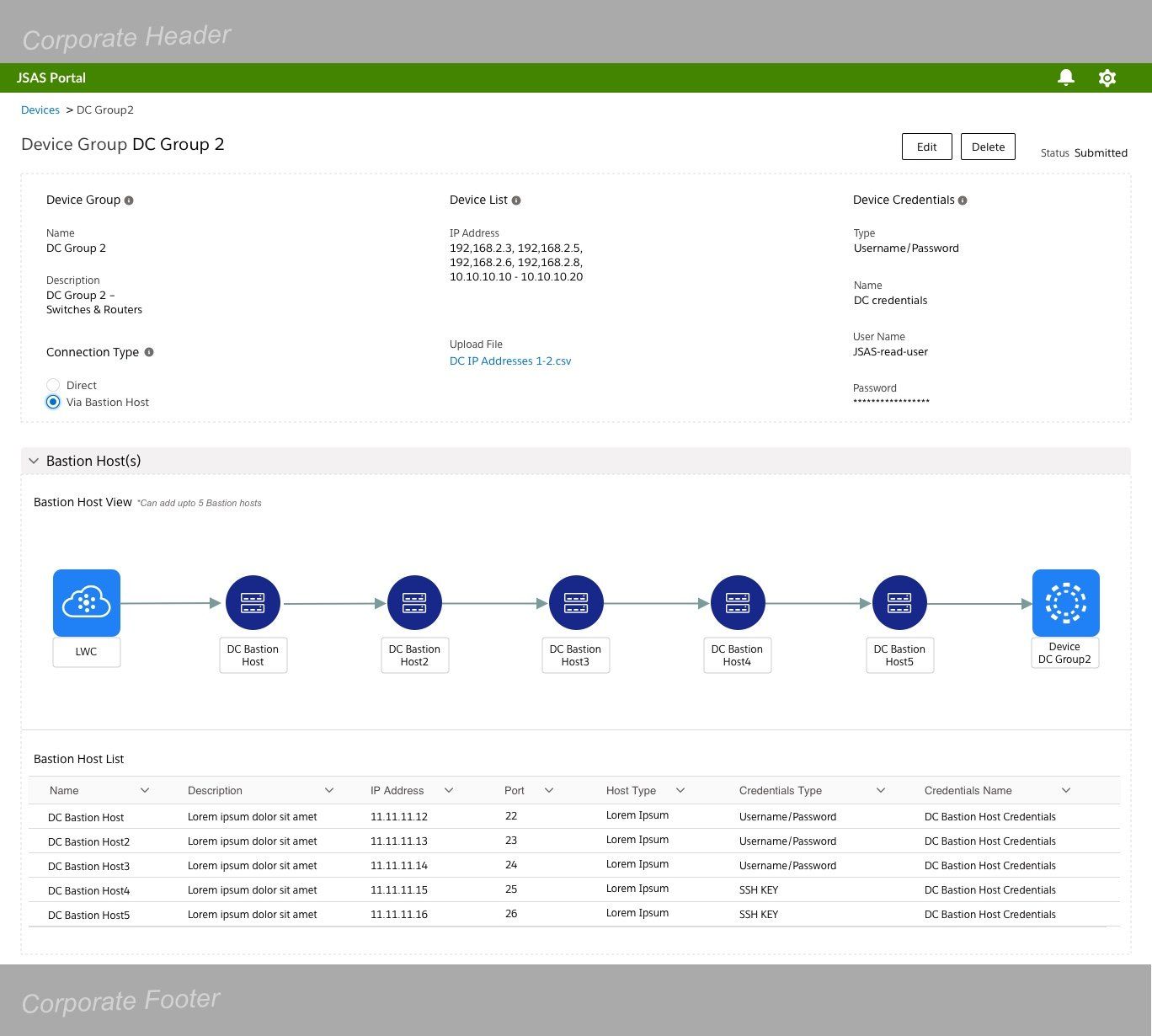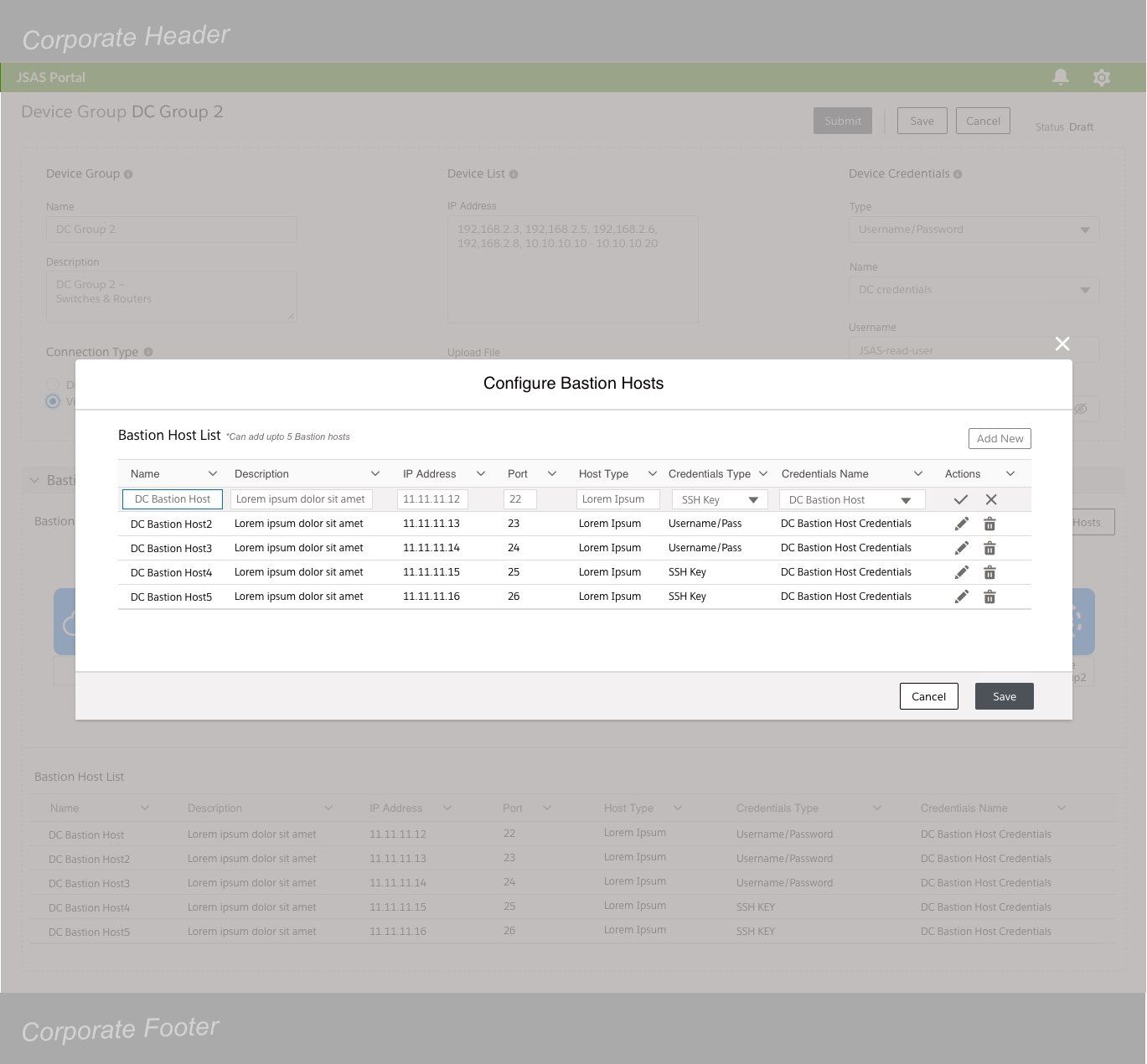To view all the professional projects, click here
Juniper Support Automation Solution (JSAS) is a cloud based data-driven solution powered by analytics, AI & machine learning that provides customer insights and actionable intelligence based on customer’s devices and Juniper support data.
JSAS uses ‘Lightweight Collector’ and leverages existing support data to provide the best possible support experience. It caters to the Juniper end customers, partners, Juniper teams and business functions (e.g. Technical Support, Service Management, Product Management teams).
JSAS is based on the following core principles to provide the best possible customer experience:
- Gather operational state all the time
- Create a minimal footprint on the client-side
- Ensure secure connections for secure data
- Correlate/inspect in the cloud
- Provide actionable insights via the personalized portal and reports
- Deliver new features quickly using Agile methodology
- Support all the Juniper products
1. Brainstorming session with the PMs
The PM team and I did a few early brainstorming sessions to understand the purpose of the project.
We discussed the basic questions about the project- Why is it needed? What is the impact? Who are the users? How are we going to build the solution? etc. The objective was to just get used to the domain and understand the overall system.
2. Understanding the Requirement Document
The PM team and I had a number of meeting to understand and analyze the JSAS portal requirements. I was getting familiar with the technical terms of the project like ‘Lightweight Collector’, ‘Devices’, etc. and increasing my knowledge about the project. We were focussing on the problem we were trying to solve for the user than the solution.
3. Analyzing the current application
The PM team had earlier built a BETA application with the development team to test the project concept. The current application was immaturely developed without any content flow or user research. But I used it to understand the data for the application. This exercise was very useful.
4. Studying different types of users
I didn’t get to do primary research yet but that is something the researcher is planning to do in the near future by conducting user interviews. In the meantime, we have identified three types of users based on PM team's input for which I designed the following UI flow:
Admin user - with read, limited edit access
Standard user - with read-only access
Super user - with read, full edit access
5. Customer Journey
Based on the PM team’s input, I designed a customer journey for JSAS product.
We identified the main requirements and created user flows for each of the three types of users. This exercise was incredibly helpful in identifying any gaps in the requirement or user input. It increased my understanding of the project multifold.
(Click on the customer journey image to see it full screen)
JSAS Customer Journey
7. Initial Designs
Initial designs consists of black and white sketches of the device discovery UI. We explored different layouts and data architecture to better present the info to end-users.
Final Design
Final design is an interactive prototype in InVision App. The UI was initially designed in Sketch App then migrated to Figma.
It consists of the following main user flows:
1. User On-boarding for the first time user
2. Initial Device Setup for the first time user
3. General Device View and Device Discovery for the standard and admin user
4. Alerts and notifications for all users
5. User settings for all users
(Click on the individual pages to see them full screen)
The project is still in-progress.
We are done with the UI design and prototype and have planned prototype testing sessions with different users. The development manager has been given the design walk-through. We are planning the development process while discussing the technical and resource constraints.
The JSAS project is one of the ambitious projects by the DEA (Digital Experience & Automation) team at Juniper. The project scope is large but we are starting small by addressing only a few main requirements and doing small release. We plan to leverage Juniper data science team’s insights to design personalized dashboards for the end-customers. I am looking forward to working with the data scientists. I also, got an opportunity to learn about designing the ‘topology view’ for various Juniper devices and include that in the UI. It’s going to be a long project and I am continuing my support as a designer to the bigger team.